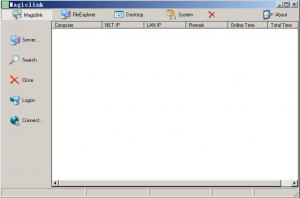Pixelapse
2.0.3
Software information
License:
Freeware (Free)
Updated:
24 Feb 2015
Publisher:
Pixelapse
Website:
http://pixelapse.com
Software Screenshots
Size: 0 Bytes
Downloads: 9028
Platform: Windows (All Versions)
Pixelapse allows multiple users to collaborate on the same design project seamlessly. It provides a comfortable environment for designers, in which they can save different versions of their projects and work together on them. What's more, Pixelapse gives you access to an online community, where you can find countless open designs available for the public.
The application provides a similar functionality to that of various cloud storage services. Once it is up and running on your Mac, it will create a special sync folder in Finder, where you can store your design projects to upload them immediately on the cloud. Pixelapse's core functions can be found online, on a web-based user interface, which you can access through an icon on the menu bar.
Once you have accessed the web interface, you can start creating new projects, update existing ones, organize them in folders, invite other people to join your project, with different privileges and much more. A series of basic tools are placed at your disposal, for cropping images, drawing on them and making other annotations. Furthermore, each user can insert their own comments on individual images, to let others know if something needs to be done.
When creating a project, you can mark it as public or private. In public projects, anyone can join and help out, while in private ones, only invited people may collaborate. Additionally, you can select a license type for your project. Pixelapse allows you to choose from various license types, including Apache, Artistic License, Creative Commons Attribution, GPL and others.
A project's contents can be shared with other people, just like folders on DropBox or other similar applications. You can generate permalinks and send them to your contacts, so they can view your last design or all revisions. Collaboration invitations can be sent by email, from a small panel, on which you can also choose to assign admin, collaborator or reviewer rights to that person. Another interesting feature is the possibility of transferring complete ownership of a project to another person, in a similar manner.
Pros
Using Pixelapse is quite easy. The application is capable of synchronizing your folders across your computers and mobile devices. The best part is the possibility of inviting other people to collaborate on your projects.
Cons
There are no serious issues to mention. Pixelapse gives you the possibility of collaborating with your co-workers on design projects over the Internet, in a highly secure and elegant fashion.
Pixelapse
2.0.3
Download
Pixelapse Awards
Pixelapse Editor’s Review Rating
Pixelapse has been reviewed by Frederick Barton on 24 Feb 2015. Based on the user interface, features and complexity, Findmysoft has rated Pixelapse 5 out of 5 stars, naming it Essential