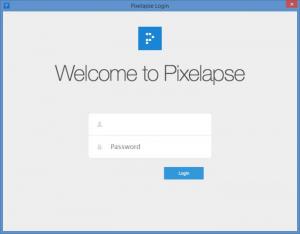Pixelapse
2.0.3
Size: 15.97 MB
Downloads: 4239
Platform: Windows (All Versions)
The Pixelapse tool is meant to be used by designers – designers who need to securely store their design files, access their design files from anywhere, visually compare design changes, talk about projects, and get notifications about project milestones.
Pixelapse is a cross-platform tool. This means that you can use it on a computer powered by Microsoft’s Windows operating system and on a machine powered by Apple’s Mac OS X. To get started with Pixelapse you will have to install the Pixelapse application on your PC or Mac; once you’re done with that, you will have to sign into your Pixelapse account. If you don’t have one, you can very easily create a free personal account.
The first time you run Pixelapse, you will be presented with a 5-part tour (it’s featured in the Quick Look video that accompanies this article):
Part 1 – Save PSD, PNG, PDF, and other design files in the special Pixelapse folder. Lots of file formats that designers usually use are supported.
Part 2 – Files placed in the special Pixelapse folder or files saved to the special Pixelapse folder are automatically uploaded to the web.
Part 3 – You can access said files online, by visiting the Pixelapse.com website.
Part 4 – On Pixelapse.com you can view, compare, and comment on any design iteration.
Part 5 – click the Pixelapse icon in the system tray to access a context menu that allows you to pause the syncing process, open the Prefrences menu, open the special Pixelapse folder, go to Pixelapse.com, check for updates (Pixelapse can also automatically check for updates), and quit the application.
Pixelapse Free allows you to work with an unlimited number of public projects. Alongside the Free plan, several other plans are available:
Small – 3 private projects, unlimited storage space.
Medium – 6 private projects, unlimited storage space.
Large – 15 private projects, unlimited storage space.
Team – unlimited projects, central billing and admin.
With Pixelapse you can securely store design files online, automatically sync design files across all your platforms, conveniently access your design files at Pixelapse.com, and best of all, you can view, compare and comment on design iterations.
Pros
Pixelapse is available for Windows and Mac. You can easily create a free personal Pixelapse account. Several paid plans are available alongside Pixelapse Free; each paid plan is free to use for a trial period of 14 days. Files saved or placed in the special Pixelapse folder are automatically uploaded to the cloud and synced across all your platforms. View, compare, and comment on any design iteration. Pixelapse can automatically check for updates.
Cons
None that I could think of.
Pixelapse
2.0.3
Download
Pixelapse Awards
Pixelapse Editor’s Review Rating
Pixelapse has been reviewed by George Norman on 17 Oct 2014. Based on the user interface, features and complexity, Findmysoft has rated Pixelapse 5 out of 5 stars, naming it Essential